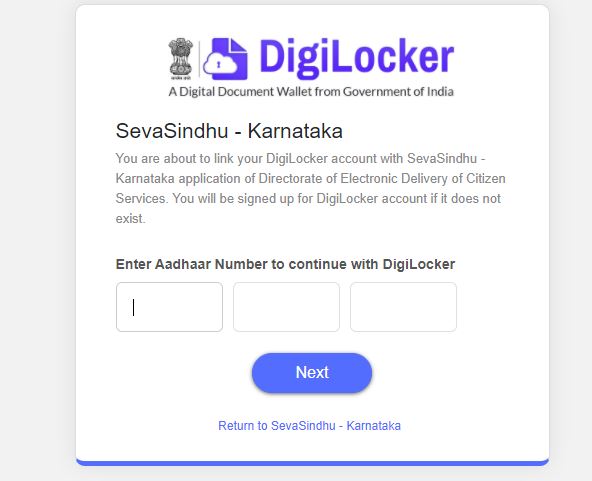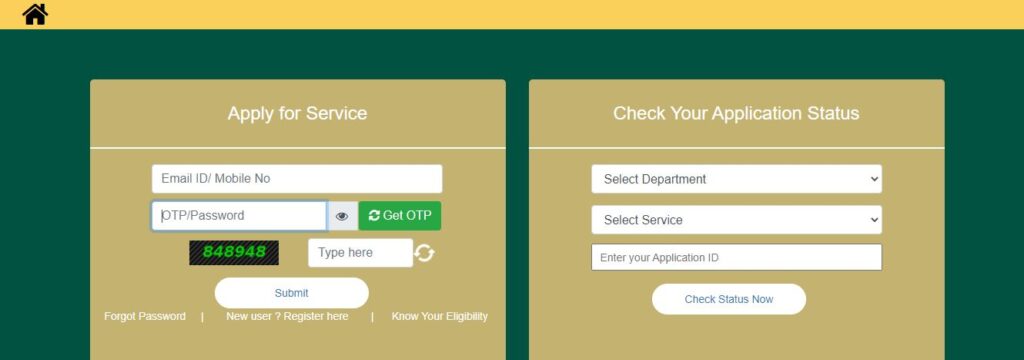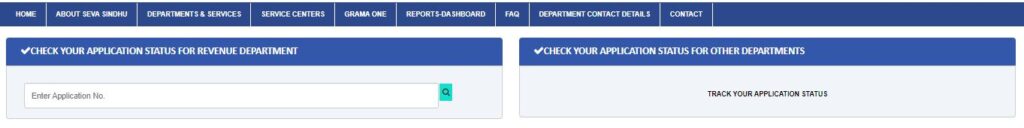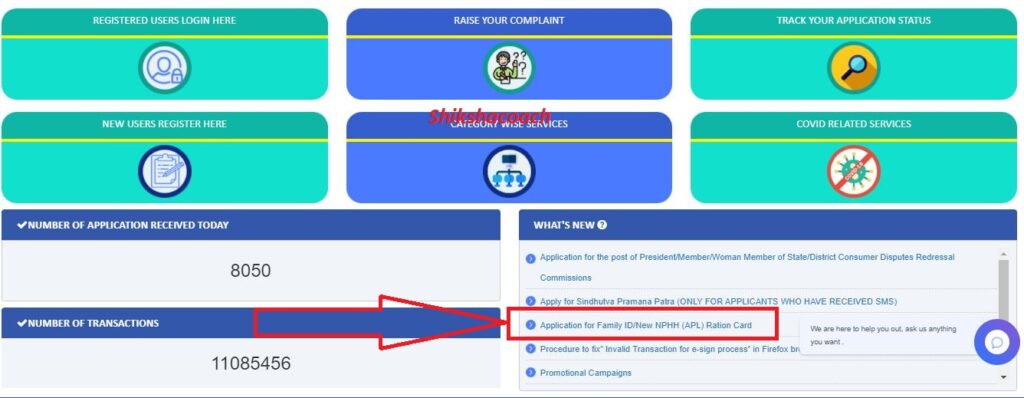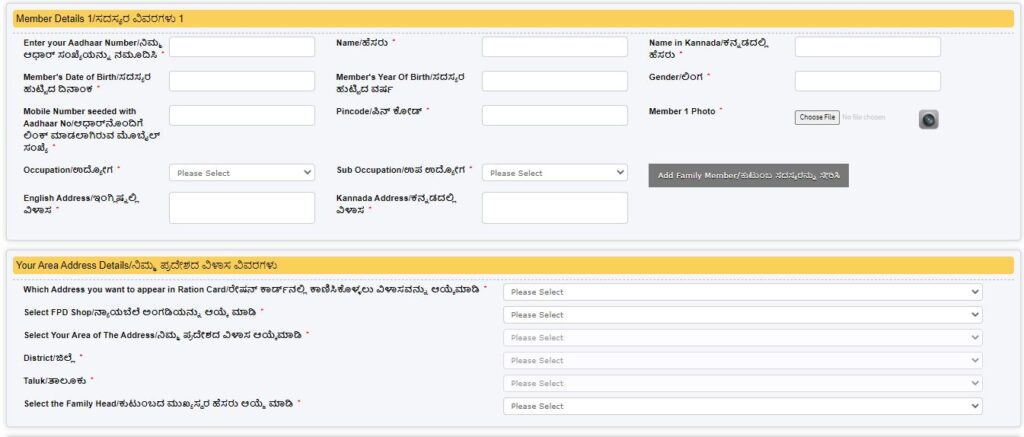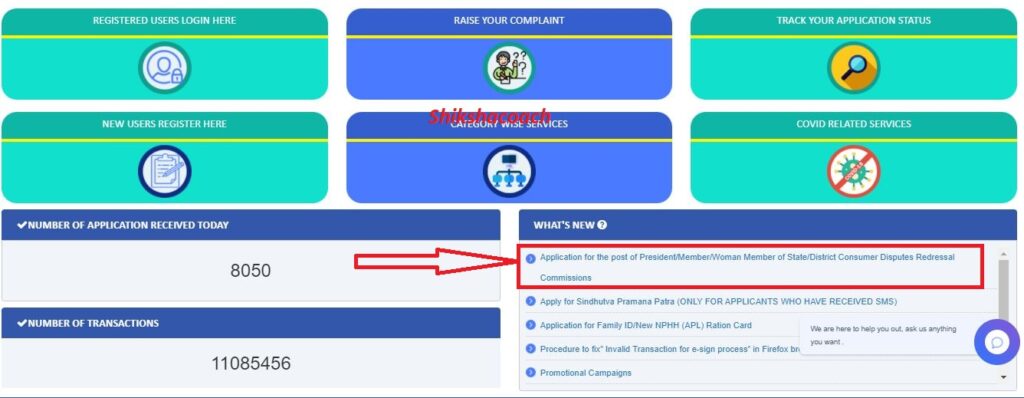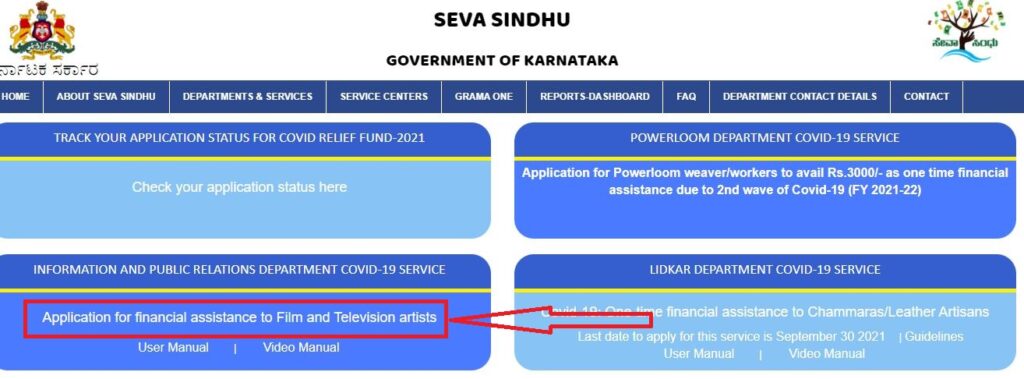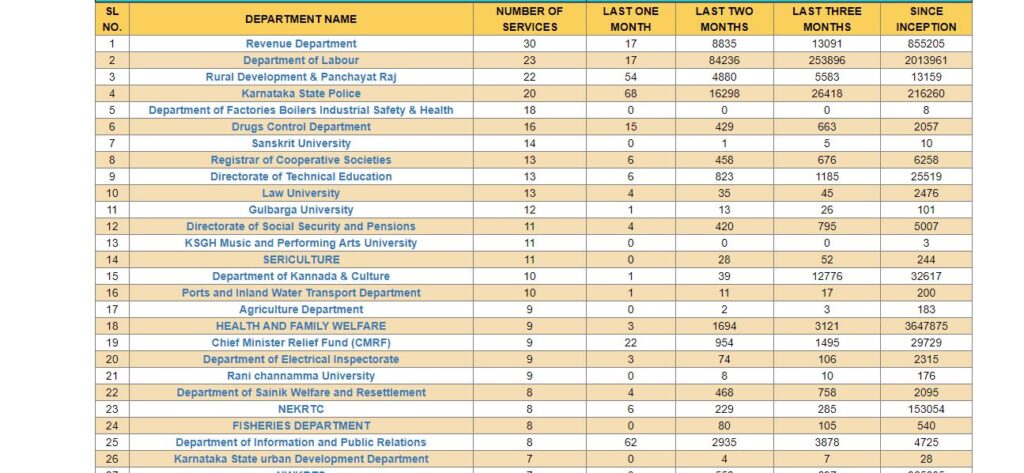Seva Sindhu Portal is launched by the Karnataka government to provide one-stop government and non-government services online to the citizens of the Karnataka state. Through this Seva Sindhu Plus Portal, Citizens of the state can get the benefit of the service online of Revenue Department, Food & Civil Supplies Department, etc. And services like Bengaluru One, CSC centres, Karnataka One, Atalji Janasnehi Kendra, and Bapuji are also available for citizens of the state on SevaSindhu Portal (sevasindhu.karnataka.gov.in).
In today’s article, we will share all the information related to Seva Sindhu Karnataka Portal and we also explain the step-by-step procedure of how to login into the Seva Sindhu portal, how to register, and how to apply for different services. So please read our article carefully.
Karnataka Seva Sindhu
Seva Sindhu an online portal, is developed by the Government of Karnataka to provide hassle-free and paperless government services to the citizen of the state. in which people can get all the information about all the activities of the state and it is very easy to use. Through Sevasindhu Portal, Government schemes and government office works are also done.
Seva Sindhu portal mainly provides Government to Customer, Business to Customer, and Government to Business services. The Portal is helpful for a taxpayer citizen to make taxpayer-supported organizations increasingly open, financially savvy, responsible, and straightforward. Seva Sindhu also helps the office departments to operate and reorganize smoothly.
Seva Sindhu Karnataka Portal Overview
| Portal Name | Seva Sindhu |
| Launched by | Karnataka Government |
| Beneficiaries | Citizens of Karnataka state |
| Objective | Providing various services |
| Category | Govt portal |
| Official Website | sevasindhu.karnataka.gov.in |
| Online Registration | Click here |
The objective of Seva Sindhu
The main objective of Seva Sindhu is to make government services available online for all citizens of Karnataka. So, People have no need to visit government offices to take benefit of government services. They just need to visit the official website of Seva Sindhu at home to take benefit of any government service. and people also check the status of applications and get information on any service & scheme on the portal. This will save a lot of time and money and also bring transparency to the system. Through this portal, government officers can also track all the information of the applicant.
Read Here:
- Best IELTS Coaching Center in Coimbatore
- Top 10 TNPSC Coaching in Coimbatore
- Top IELTS Coaching Centers in Kochi
- Best IELTS Coaching Institutes in Pondicherry
Benefits To The Residents
The citizen of Karnataka gets many benefits from the Seva Sindhu website. Which has been mentioned below:-
- Seva Sindhu Portal provides a single platform to the citizens for the services provided by various departments of the state.
- Using the Sevasindhu Plus Portal, citizens can take benefit of various government services sitting at home without going to the concerned department office. in which people save a lot of time and money.
- Through the Seva Sindhu Portal, the citizens of the state can check the application status anytime and anywhere.
- The residents of the state can also take the facility of any services by visiting the nearby Common Service Center at the Gram Panchayat level to avail the facility of the Seva Sindu Portal.
- A helpdesk has also been incorporated for citizens into this portal to resolve their issues.
Benefits To Offices
On Seva Sindhu Plus Portal, Different types of benefits are available for departments. The department can register itself on Seva Sindhu Portal and provide facilities to the citizens through Seva Sindu Portal. The following advantages for the departments are mentioned below:-
- Seva Sindhu Plus Portal offers a Seva Sindhu single-window service for various departments.
- With the help of this portal, The office can focus on its center capacity which will help in expanding the efficiency of departments and officers.
- Connecting applicants to the SAKALA Act for providing guaranteed services to citizens with a stipulated time limit.
- Real and outstanding MIS reports will be provided to various departments through the portal. which will help in better organizing and executing the government system.
- The data will be accessible online through this portal, which will help to analyze their patterns and improve themselves and their service. which will enable the department to provide smooth service to the citizens.
- One of the main benefits of the portal makes the fast process of work activities for citizens.
Department Services Available At Seva Sindhu
The following departments are providing services for the resident on the Seva Sindhu website which has been mentioned below:-
- Bangalore Development Authority
- Commercial Tax Department
- Drug Control Department
- Department of Planning
- Department of Ayush
- Labor Department
- Department of Women and Welfare
- Department of Personnel and Administrative Reforms
- Empowerment and Senior Empowerment Department
- Food and Civil Supplies Department
- Information and Public Relations Department
- Kannada and Culture Department
- Revenue Department
- Youth Empowerment and Sports Department
- Transport Department
Karnataka Driver scheme online registration
During The Lockdown In Corona Pandemic, Karnataka Government Has provided the benefit of The Financial Assistance Of 5,000 To Auto Rickshaw And Taxi Drivers.
Registration Process at Seva Sindhu Portal
If you want to Register on SevaSindhu Plus Portal to take advantage of its service, then follow the procedure given below: –
- Firstly, you have to visit the official Sevasindhu website – sevasindhu.karnataka.gov.in
- On the homepage, you will get the registration option. as you can see below

- Click on the “New User Registered Here” Link.
- After the click, a new page will open in front of your screen. as you can see below

- Now enter your Aadhar number and click on the Next button.
- Now you will get OTP on your Aadhar registered Mobile No. and enter OTP in the box. and click on the continue button.
- On the next page, enter your email id, mobile number and set your password.
- Enter a captcha code and click on submit button.
- On the next page, you have to verify your mobile number and email id by entering OTP. OTP will receive your Mobile number and Email id.
- Now Click on the Validate button.
Now you are successfully registered on the Seva Sindhu portal.
How to Login On Seva Sindhu Portal?
If you already registered on the portal and want to log in to SevaSindhu Plus Portal to take advantage of its service, then follow the procedure given below: –
- Firstly, you have to visit the official Sevasindhu website – sevasindhu.karnataka.gov.in
- On the homepage, you will get the register user login here option. Click on it.

- After clicking login page will appear on your screen. as you can see below

- Enter your email id, password, and captcha code.
- And Click on submit button.
- Now login dashboard will appear on your screen.
Application Status At Seva Sindhu
- Firstly, you have to visit the official Sevasindhu website – sevasindhu.karnataka.gov.in
- On the homepage, you will get the Track your Application Status option. Click on it.

- After a click, the new page will appear on your screen. as you can see below

- On the page, Enter your Application No. and click on the search icon.
- Now The information about Seva Sindu Application Status will be displayed on your screen.
Apply For Various Services Under Various Departments
- First of all, go to the official website of the Seva Sindhu portal
- On the homepage, you will get the Department and Service option. Click on it.

- On the next page, all department lists appear on your screen.

- You have to select the department of your choice and click on it.
- Now you have to click on the link of the service which you want to avail yourself.
- now a new page will open on your screen and click on apply online button.
- After that login page will open on your screen.
- Enter your login ID, password, and captcha code. and click on the login button.
- Now application form will appear on your screen.
- Now enter all the required information asked in the form. and upload all the required documents.
- After filling in, all details click on submit button.
By following this procedure you can apply for any services online available on Seva Sindhu Portal.
How to Apply For Sindhutva Praman Patra?
- First of all, go to the official website of the Seva Sindhu portal
- On the homepage, you have to click on Apply For Sindhutva Praman Patra

- After a click, a new page will appear on the screen.
- Enter your Mobile No. and click on generate button.
- Now you have to enter the OTP into the OTP Box.
- On the next page, an application form will appear on your screen.
- Enter all the important details like your name, email id, mobile number, etc in the application form. and upload all the important documents.
- Click on submit button.
By following this procedure you can apply for Sindhura Praman Patra
Apply For Family ID/New NPHH (APL) Ration Card
- First of all, go to the official website of the Seva Sindhu portal
- On the homepage, you have to click on Application for Family ID/New NPHH (APL) Ration Card.

- After clicking, the application form will display on your screen. as shown below

- On this page, enter your Aadhar number, Name, DOB, Year of birth, Gender, Mobile no. occupation, address details, and some other details. and upload your documents.
- Now enter the right word verification code and click on submit button.
By following this step-by-step procedure you can successfully apply for a family ID/ New NPHH (APL) ration card.
How to Apply For the Post Of President/Member/Women Member/District Consumer Disputes Redressal Commission?
- Firstly, go to the official website of the Seva Sindhu portal.
- On the homepage, you have to click on the application for the post of president/member/women member of the State/district consumer dispute redressal commission option.

- After the click, the login page will be open on your screen.
- Now enter your login ID, password, captcha code, and login button.
- After successful login, the application form will open on your screen.
- Now you have to enter all the required information asked in the form and upload all the important documents.
- Now click on submit button.
By following this step-by-step procedure you can apply for the post of president/ member/ women member of the state/ district consumer dispute redressal Commission.
Application For Financial Assistance To Film And Television Artists
- Firstly, visit the Seva Sindhu official portal.
- On the Home page, Click on the covid related service option.

- After that new page will open on the screen. Now you will have to click on the “Application For Financial Assistance To Film And Television Artist” link.

- On the new page, The application form will be displayed on the page.
- On this page, Enter your Aadhar number, Name, DOB, Year of birth, Gender, Mobile no., address details, and some other required details. and upload your documents.
- Now enter the right word verification code and click on submit button.
By following this step-by-step procedure you can successfully apply for Application For Financial Assistance To Film And Television Artists.
One Time Financial Assistance To Chammaras/ Leather Artisans
- Firstly, visit the Seva Sindhu official Portal.
- On the Home page, Click on the covid related service option.

- After that new page will open on the screen. Now you will have to click on the “One Time Financial Assistance To Chammaras/Leather Artisans” link.
- After that, The application form will have appeared on the page.
- On this page, Enter your Aadhar number, Name, DOB, Year of birth, Gender, Mobile no., Caste, annual income, age, address details, BPL ration card number, bank account details, and some other required details. and upload your documents.
- After that, you have to tick on the declaration.
- Now enter the right word verification code and click on submit button.
Procedure to Departmental Reports Dashboard
- First of all, you have to the official website of Seva Sindhu
- On the home page, you need to click on the reports dashboard.
- Now you need to select the department of your choice.

- After that, select the service name.
- Now select the location name.
- The reports will appear on your computer screen.
Helpline Number
- Helpline Number: 080-22230282, 080-22279954
- Email Id: sevasindhu@karnataka.gov.in
FAQ Related to Seva Sindhu Portal
Q. What is Seva Sindhu Portal?
SevaSindhu is an online portal developed by the Government of Karnataka to provide a single-window service to the citizens of the state online. More than 70 departments and service facility available on the portal.
Q. How can I apply for Seva Sindhu Plus service?
To Apply for the Seva Sindhu Plus service, you must be a permanent resident of the state of Karnataka, and you have to register on the Karnataka SevaSindhu portal. New User Registration Process we have told you in detail above in this article.