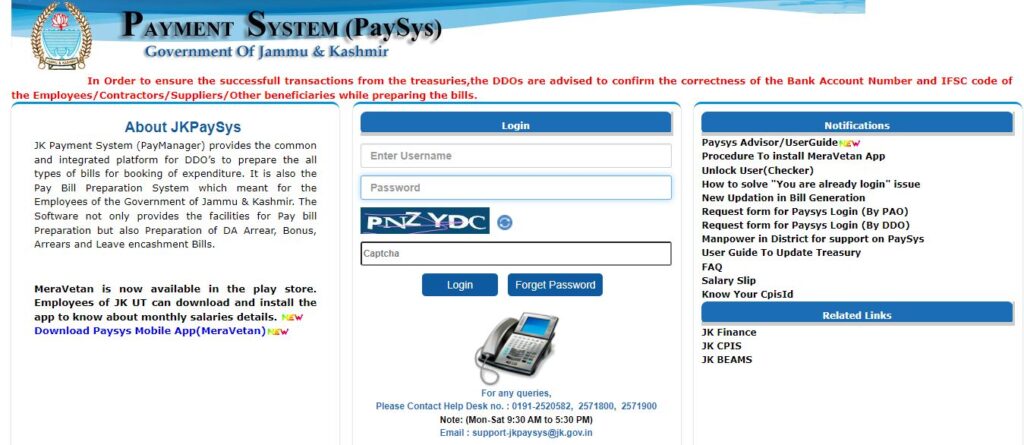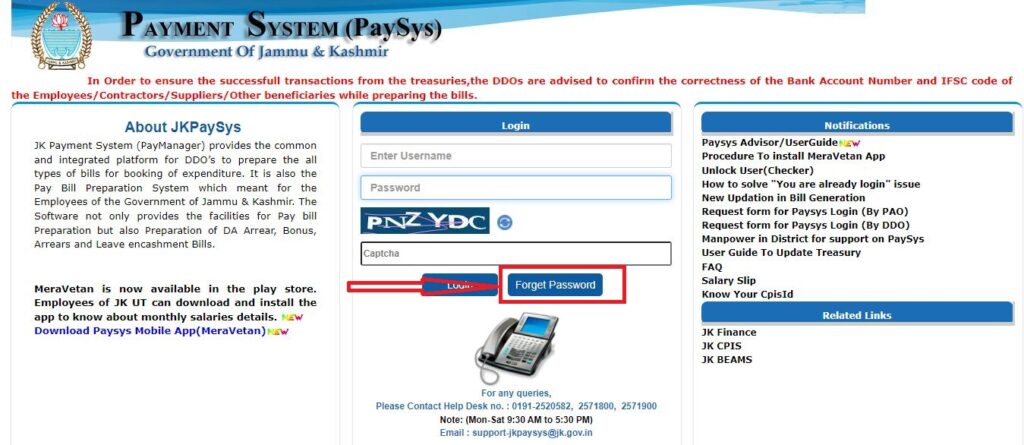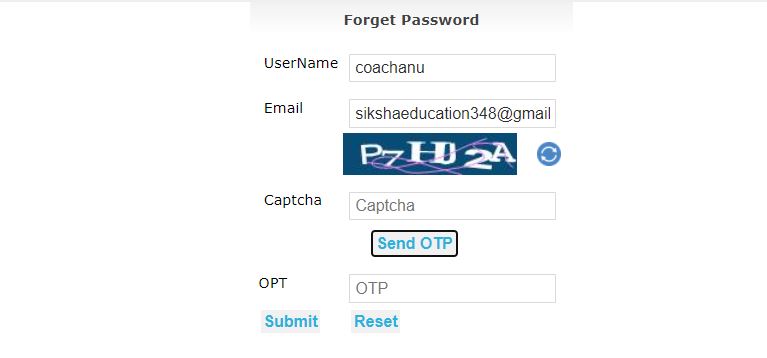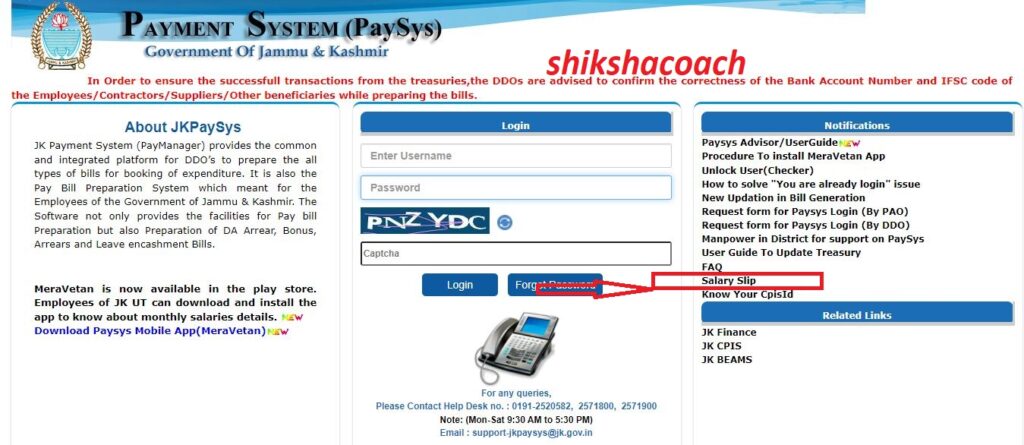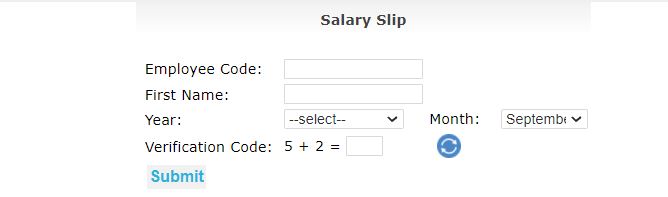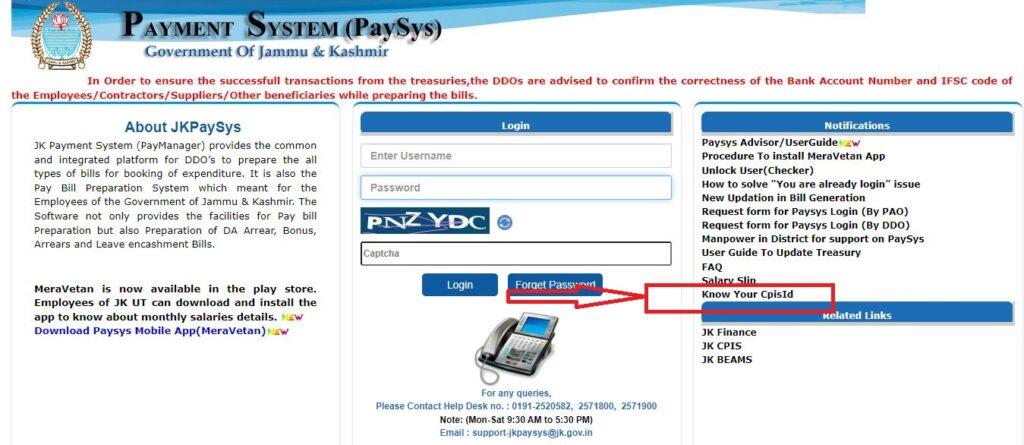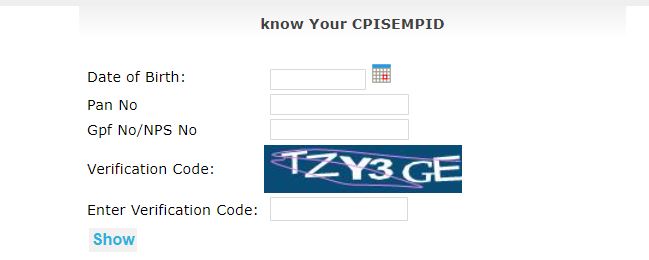JKPaySys (Jammu and Kashmir Pay System) is an online payment portal launched by the Government of Jammu & Kashmir for their employees. The Portal is also known as J&K Pay Manager. JKPaysys is managed by the Finance Department of the J&K Government. and It has been developed by the National Informatics Centre (NIC).
Through this platform, all the govt employees of the J&K government can check their salaries, bonuses, Leave encashment bills, DA Arrears, Arrears, and other amenities. Employees can also prepare invoices online, view/download their JKPaysys payslips, and obtain information about them. and The JKPaySys portal (jkpaysys.gov.in) also saves all employee records online and maintains its services.
There are various utilities of this payment portal. If you want to know more about the JKPaySys Portal. So In this article, you will get all the important details about JKPAYSYS login, JK salary slip download, various bill payment details, and many more. Read the complete article.
JKPAYSYS Portal Overview
| Portal Name | JKPaySys |
| State | Jammu and Kashmir |
| Services | Pay Slip download, bonuses, Leave encashment bills, etc. |
| Authority by | Government of Jammu and Kashmir |
| Department | Finance Department, Government of Jammu and Kashmir |
| Service for | Government Employees of Jammu and Kashmir |
| Help Desk No. | 0190-2520582 |
| Category | Govt Portal |
| Android App | Download here |
| Official Site URL | jkpaysys.gov.in |
Recommend Article:
- IFMS MP Treasury payslip download
- E-Nidhi CFMS Bihar Payslip Download
- HRMS Railway
- SBI HRMS Payslip Download Here
Different Users Who Could Use JKPaySys Portal
- Head Of Departments
- Drawing and disbursing officer
- Treasurers
- J&K government officials employed
How to Create User LoginID in JKPaySys?
To get the User ID and Password to log into JKPaySys Portal, you have to visit your department account office and contact to DDO Officer. The JKPaySys user login ID can be created by POA (Pay & Accounts Offices) and DDOs. The first user must need to fill out an application form and submit it to the department. After that details are verified by DDO, once the details are verified your account will be activated. After successful activation, you can get a Username and password from the department. Check how to download the application form portal using the steps mentioned below:-
- First, Go to the official Portal – jkpaysys.gov.in
- On the Homepage, Click on the “Request form for Paysys Login (By PAO)” or the “Request form for Paysys Login (By DDO)” link as per requirement.
- After that, the application form pdf will open on your screen.
- Now, you can download the pdf and take a printout of it.
- Now, Fill out the application form with all the details asked in the form.
- And Submit it to the concerned office.
- After verifying the details user login ID will be created.
download PAO GREF Pay Slip 2023
How log in to the JKPaySys Portal?
Those Employees who want to log on to the JKPaySys Portal to check their payslips should follow the steps given below:-
- Firstly, You have to go to the Official website of JKPaySys – click here
- Now a new home page will open in front of you on screen.
- On the Home page, you will get the login form.

- Enter the username, password, and Captcha code.
- Click on the Login Button.
Thus you can log in to the JKPaySys portal.
Reset your Password on JKPaySys Portal
Those Employees who forget their login ID password for the JKPaySys Portal. they should follow the steps given below to reset their password.
- Firstly, You have to go to the Official website of JKPaySys
- Now home page will open in front of you on the screen.
- On the Home page, you will get the forget password option. as shown below

- Click on the forget password button.
- On the next page, enter the Username, Email id, and captcha code.

- Click on the Send OTP button.
- Now, you will get an OTP on your registered mobile number.
- Then you have to enter this OTP in the space that you will be given.
- Click on the submit button.
Download HRMS Punjab Employee Salary Slip
How to Download JKPaySys Salary Slip @jkpaysys.gov.in?
- First of all, go to the JKPaySys official site.
- On the Home Page, you will get the salary slip option. Click on it.

- After that new page will display on your screen.

- Now, you have to enter all the details – Employee code, first name.
- Select the year and month for the salary slip you want.
- Enter the verification code and click on the submit button.
- The salary slip will open on the screen and download the salary slip or take a printout of it.
Procedure for Different Bill Generation
Through this portal, you can generate as many as 19 different bills. This includes bills like salary bills, medical bills, annual increment bills, etc fro generate bills, follow the steps mentioned below
- Visit the official website.
- After that log into your account using your username and password.
- Now dashboard will open in front of you.
- In the dashboard, you will get a bill process option on the menu. Click on it.
- Now, you shall find several lists in the menu.
- Click on the bill that you want to generate.
Procedure To Create e-challan
- Firstly visit the official site.
- on the homepage, log in with the PAO username and password.
- After this, the dashboard will open in front of you.
- Click on the option of Generate Challan.

- On the next page, you need to select the Challan type.
- After that, you will find a table showing various employee names.
- Select the employee for whom, you are generating the challan.
- After this, a pop-up will open, and click on the OK button.
- Again go back to the previous page and click on Bill processing, after that go on to click on PBR verification.
- Click on the verify button.
- Click on OK next click on the send bill/cancel bill option
- After that click on the report and then on challan report after that click on Draft/final.
- Now Click on Generate Report.
How to Check my CPISID at JKPaySys Portal?
If you are a J& K Government employee, then you can easily find your CPISID using the following steps mentioned below.
- Firstly, go to the portal.
- On the homepage, you can find the “Know your CPISID” option. as shown below

- After clicking, a new page will open on your screen.

- Enter your birth date, PAN card details, GPF No/NPS No, and verification code.
- Click on the show button.
This is the way, you can get your CPISID.
Helpline for JKPaySys
- Phone numbers such as 0190-2520582, 0191-2571800, 0190-2571900.
- email at jkpaysys@jk.gov.in
FAQs
Q. What is the jKPaySys Portal?
JKPaySys is an online payment portal launched by the Government of Jammu & Kashmir for their employees. Through this platform, all the govt employees can check their salaries, bonuses, Leave encashment bills, DA Arrears, Arrears, and download salary slips.
Q. How To download the salary slip at the jKPaySys Portal?
To download Salaryslip, visit the JKPaySys official portal click on the salary slip option enter the details asked in the form and click on the submit button. now your salary slip is displayed on your screen.